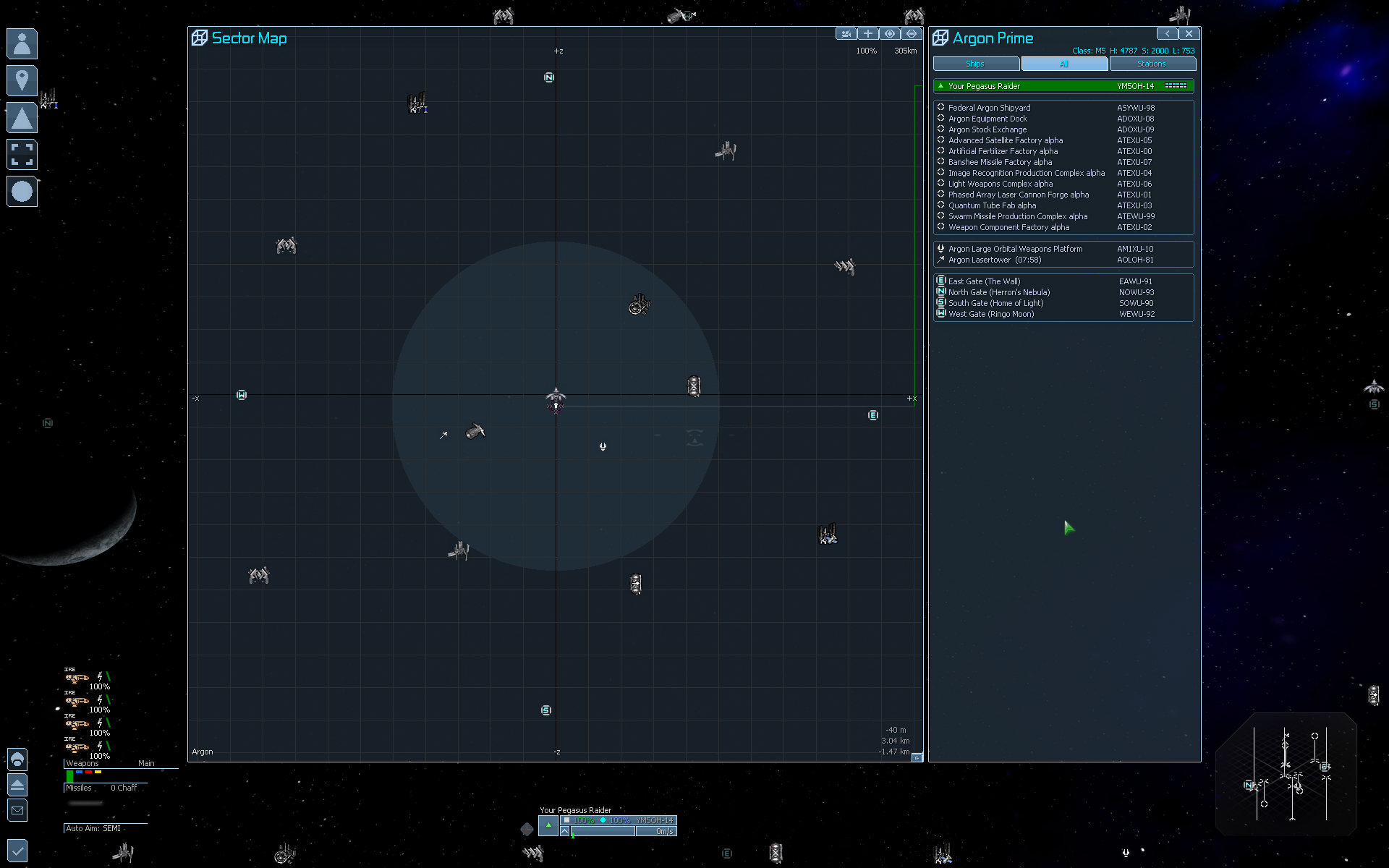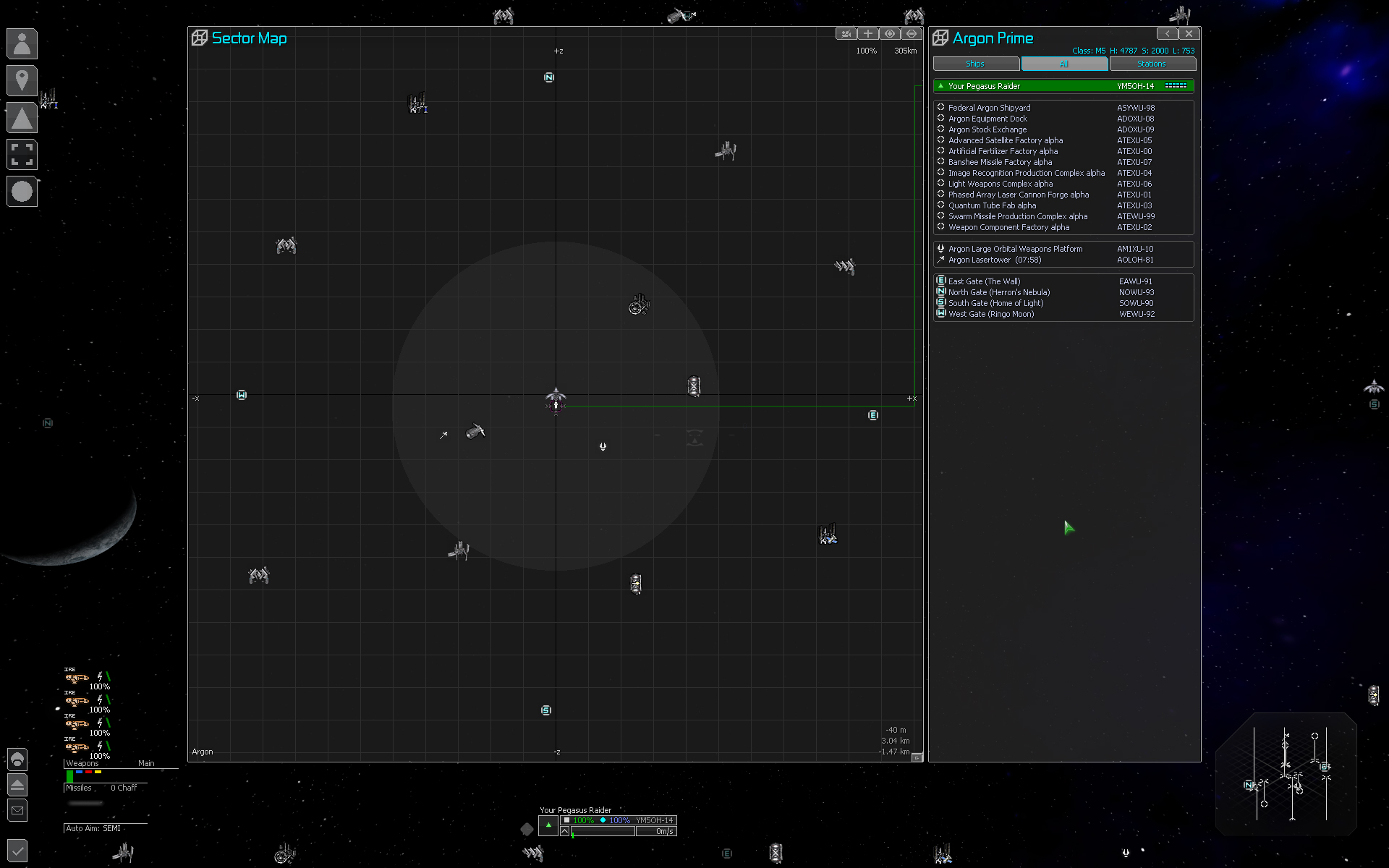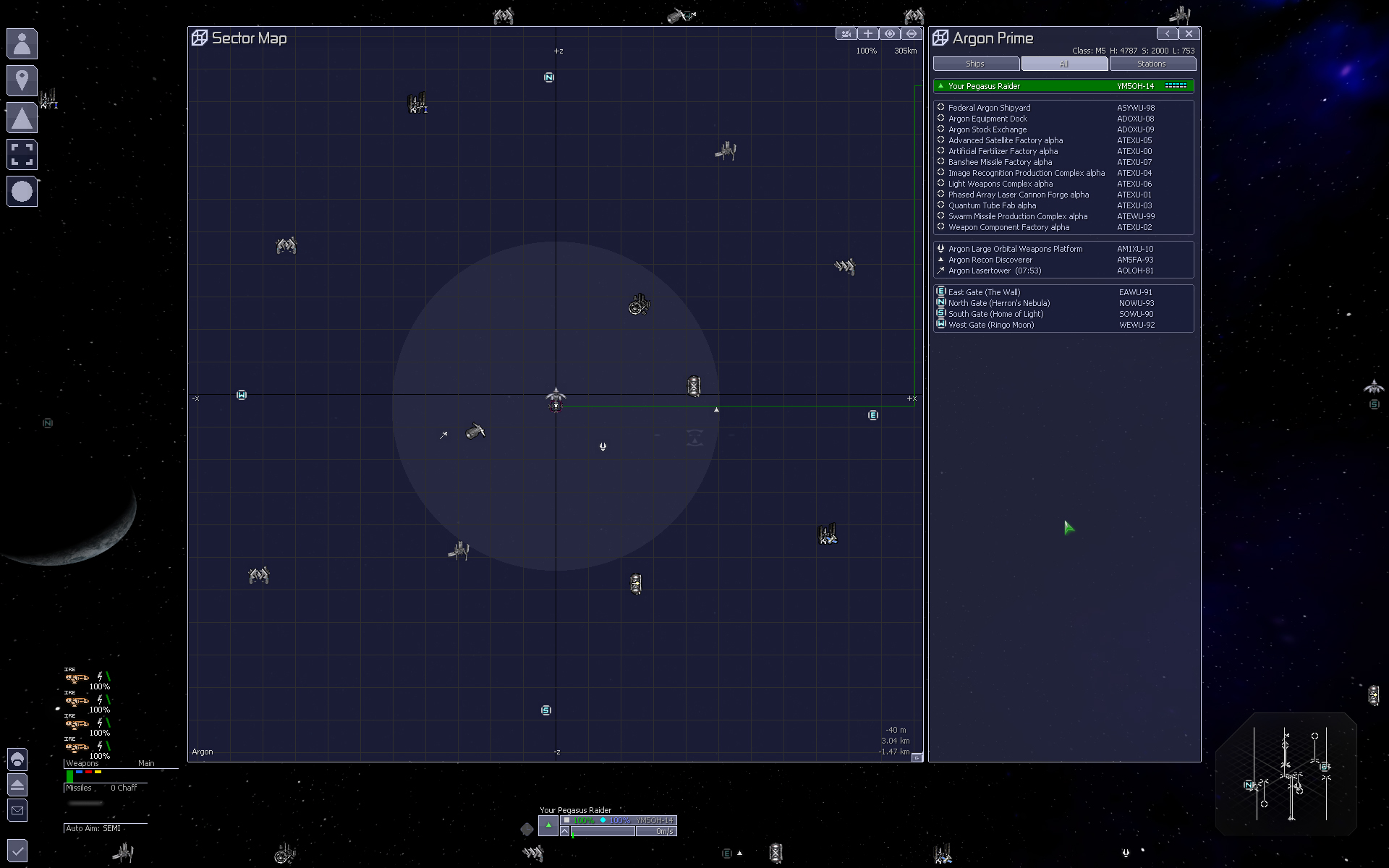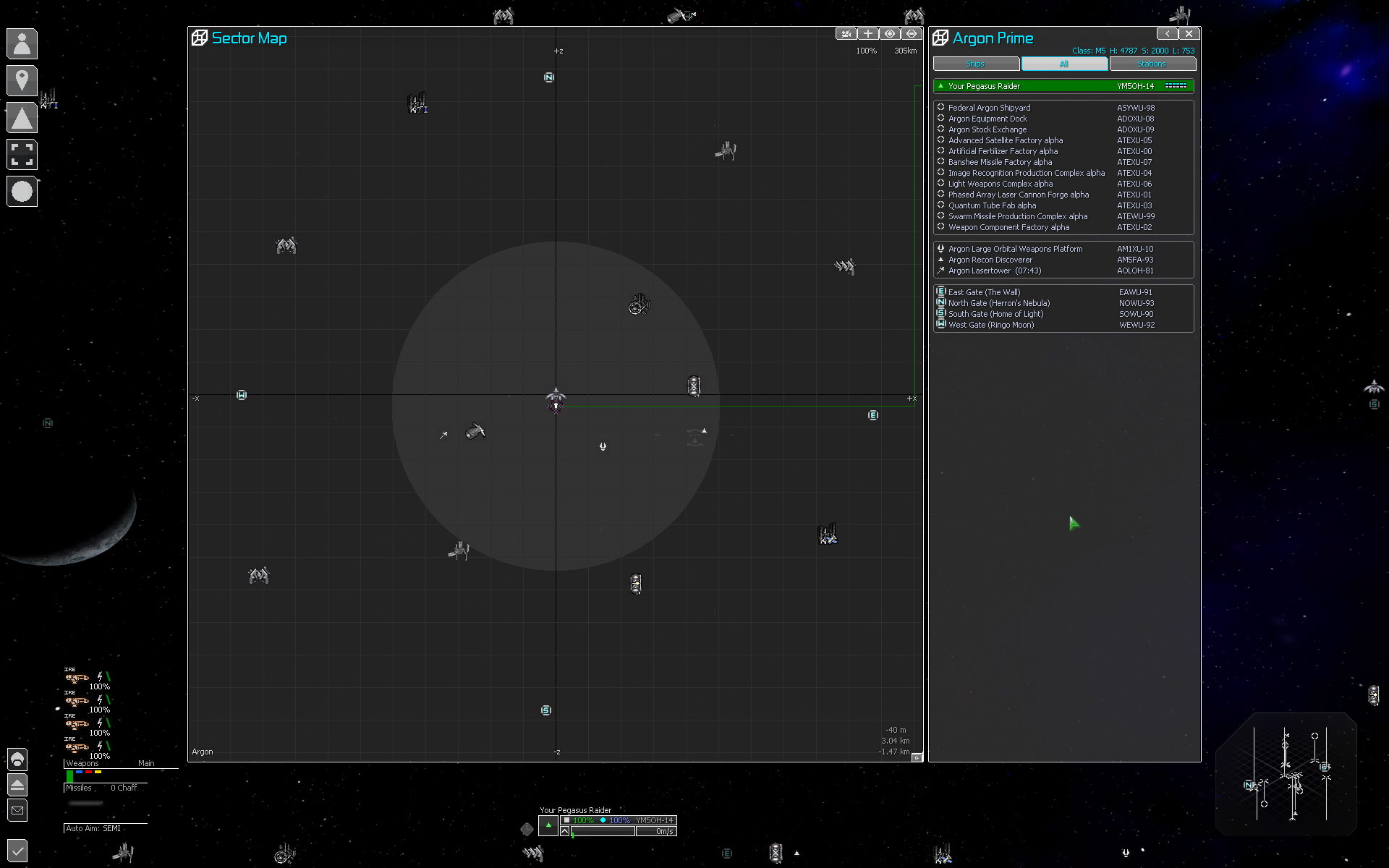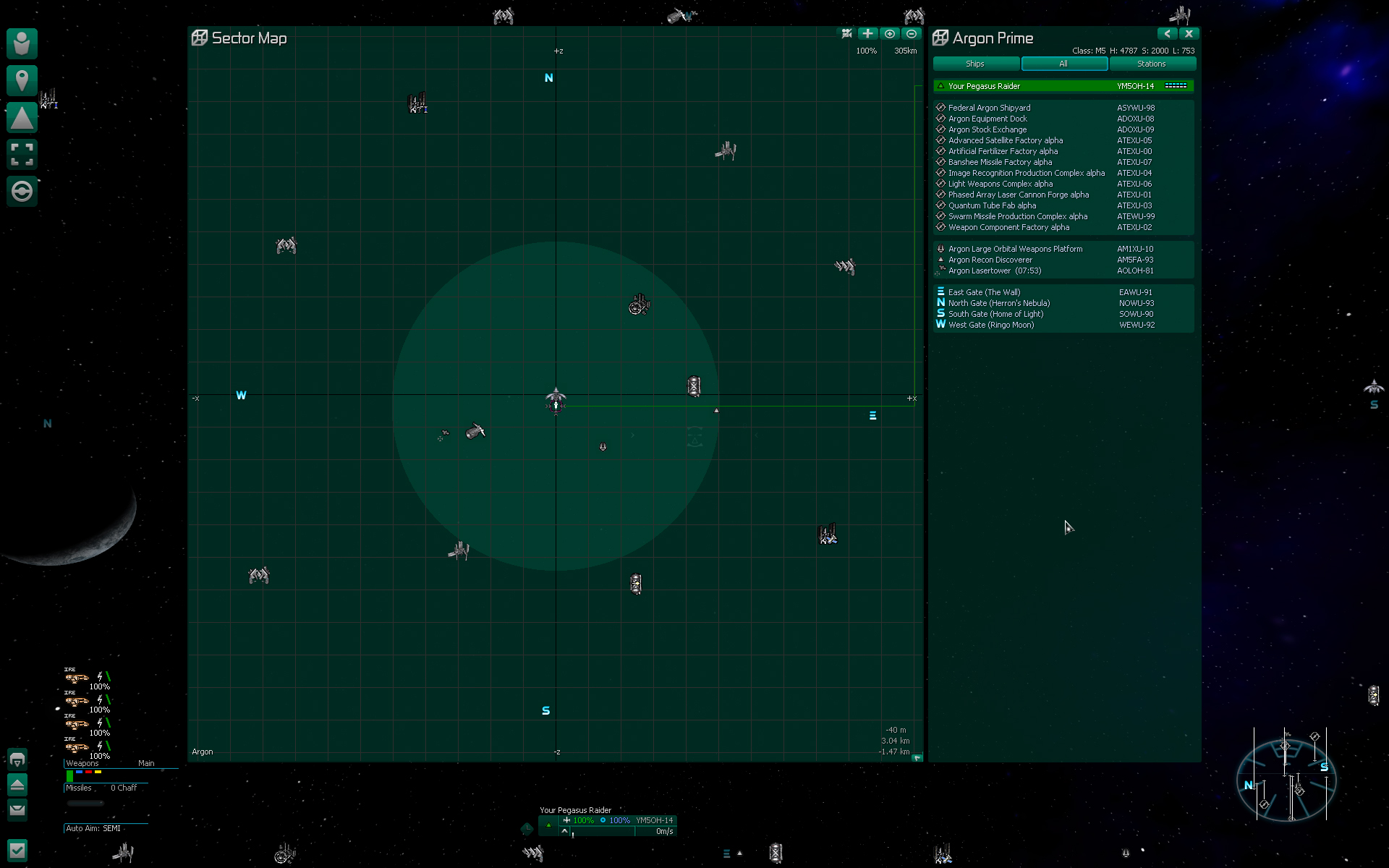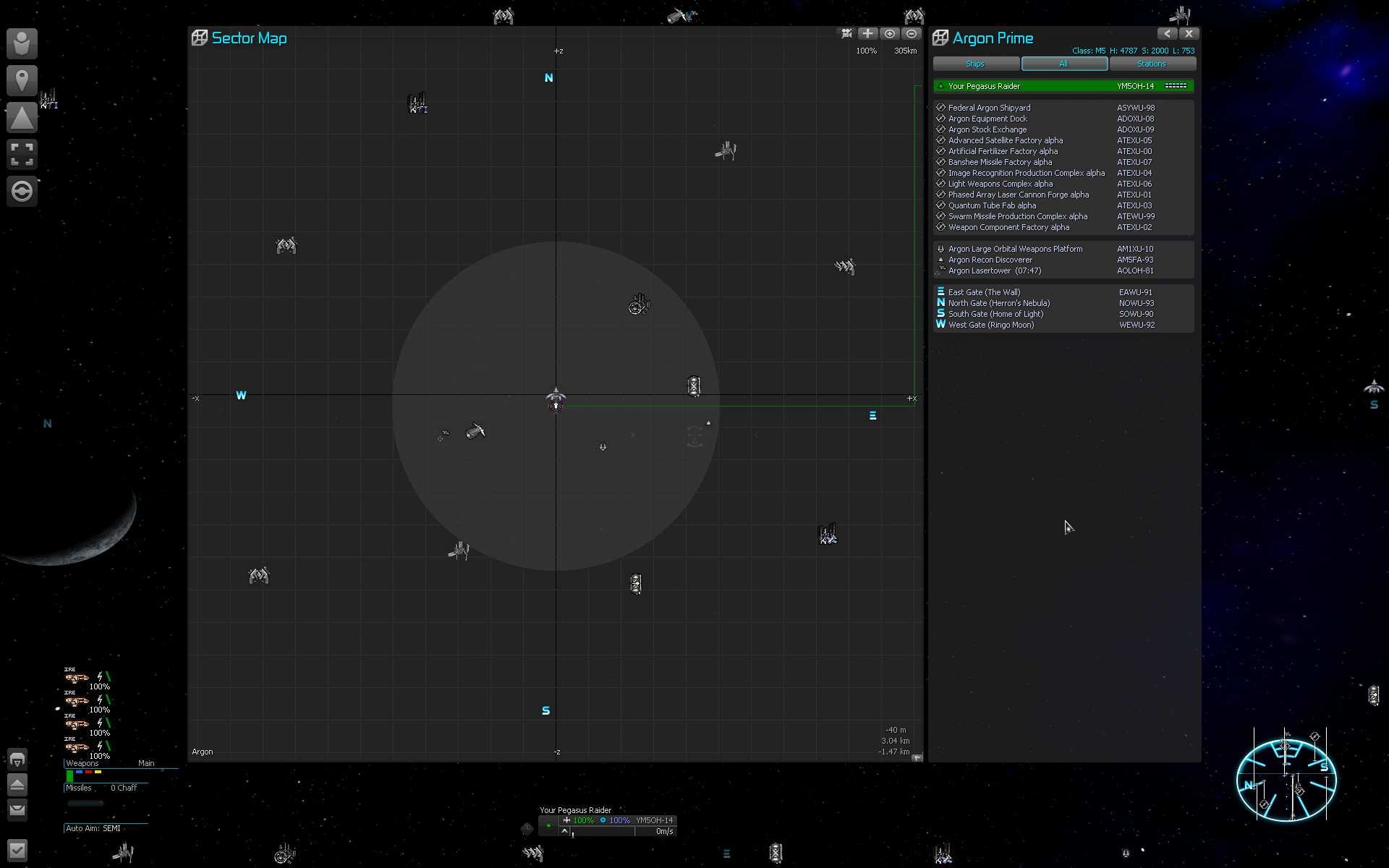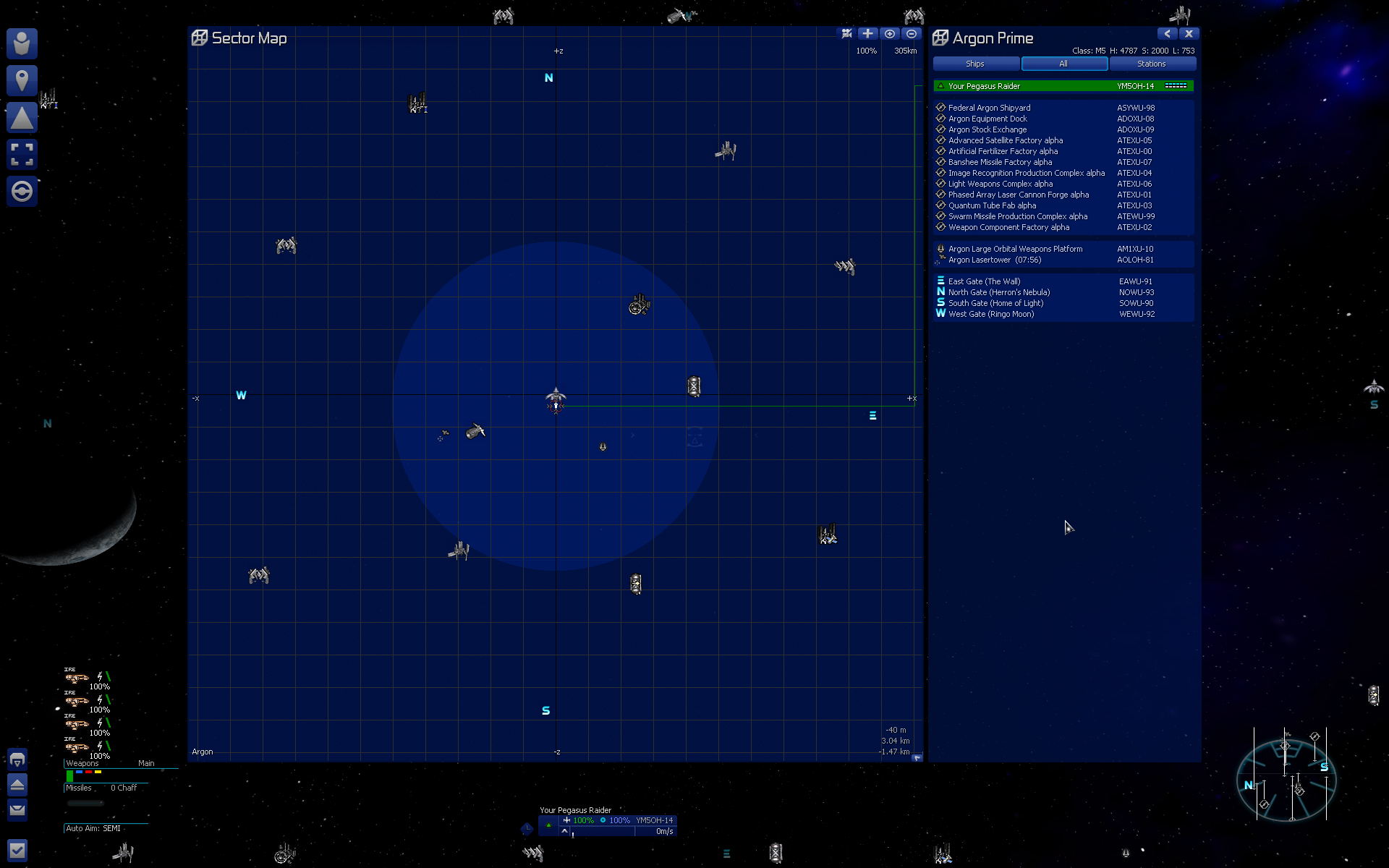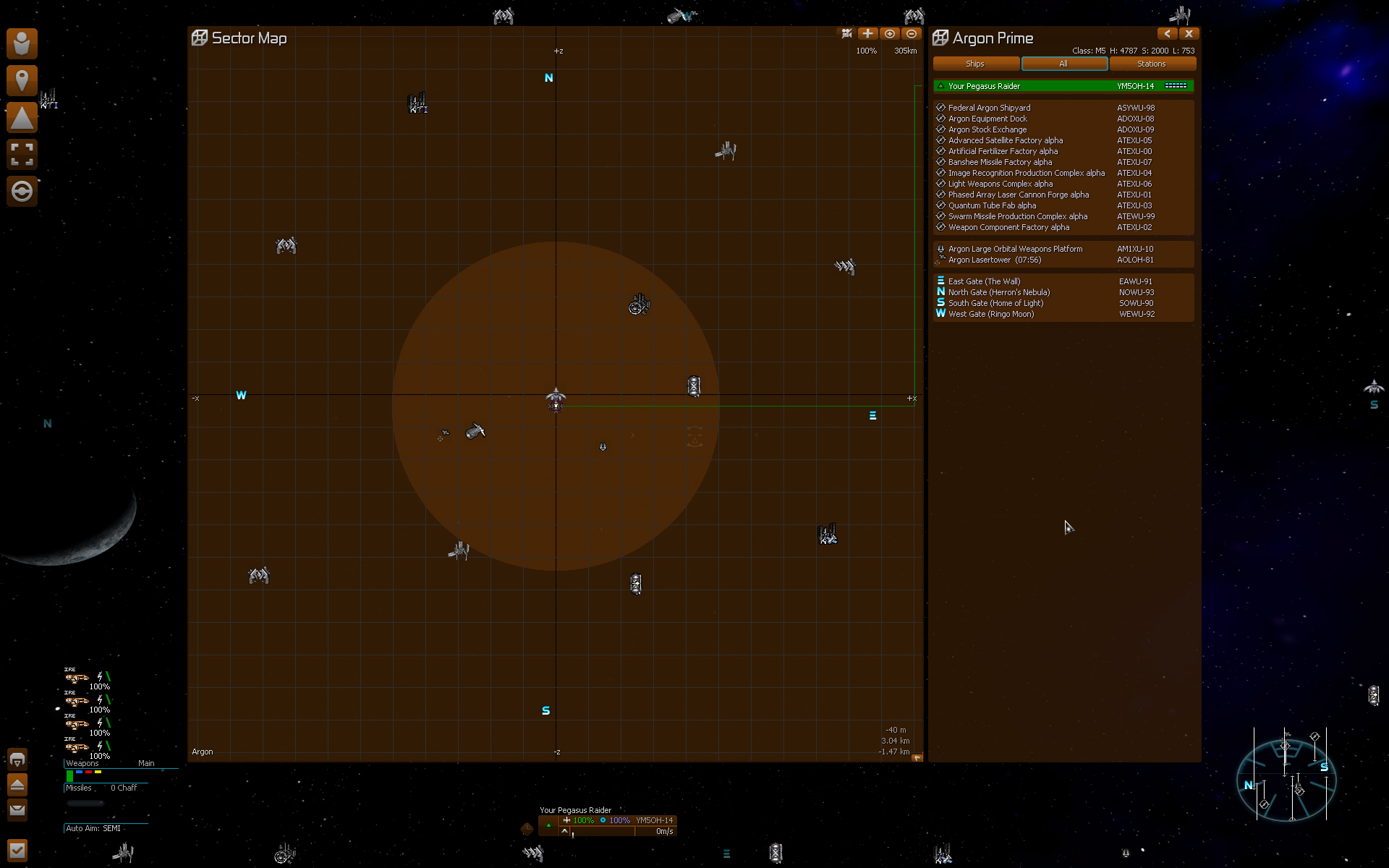GUI
The GUI went through many changes. Among the many tweaks, Litcube's Universe comes packaged with several UIs to choose from.
A Different Style
A few things have changed in the GUI for LU. Most obvious is the graphical part of that. The GUI was done by myself, with the exception of the weapon icons. If anyone knows who the artist is, please drop me a line so I can credit them. For those who prefer a little more colour, included on the download page is a GUI package that allows you to install any of the below GUIs. You can also choose from the base GUIs when you install the main LU package.
Secondly, there's a few not-so-obvious changes:
- New hotkeys: See Hotkeys.
- There's more full length menus, using more screen real estate.
- Shipyard notoriety display: You can now see what rank is required for purchasing a ship.
- Shipyard alpha sort: Ships and stations are sorted.
- HQ sort: The HQ display is now sorted.
- Owned station options: There's a few new options in the station menu to support your Station Traders.
- Dockware Manager added: There's a context menu addition for the Dockware Manager.
- Saturn Complex Hub added: There's a context menu addition for the Saturn Complex Hub.
- Trading credit display: It's now easier to understand what the fuck the credit display means in the trade menu. The first line is your account after the trade has been made, and the second (negative number) is the amount deducted (i.e. the total cost).
- Script list in the first MSCI menu is now sorted.
- Main weapon HUD shows current cockpit view
- Ware window displays more information on currently selected ship or ware.
- Chaff amount displays by the missile loadout on the HUD
NOTE: TrixX's GUIs are only available through the separate GUI installer available on the download page.
Alternate GUI Samples
Below are samples of the various GUIs available.
LU Default UI's
TrixX's UI's